Payment details
Need to update details attached to your membership? Read below for the steps you need to take.
Payment details
Step 1: Log into your membership account here.
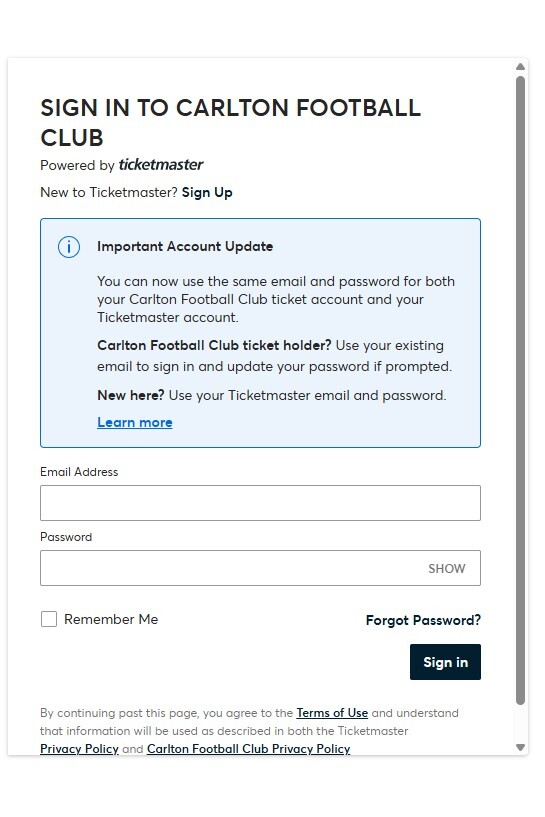
Step 2: Once you are logged into your account, in the top right corner select 'Personal Account', then select 'My Profile'.
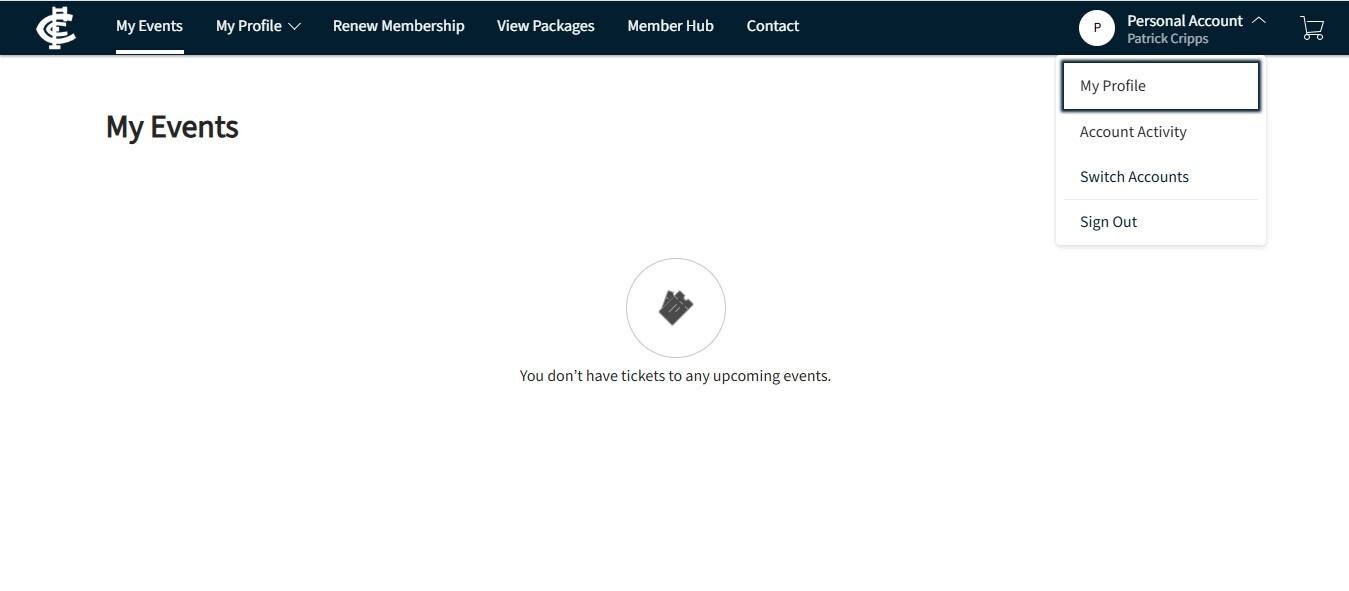
Step 3: Account Overview will show on your screen, then under the Payment method section , select 'Add/edit'.
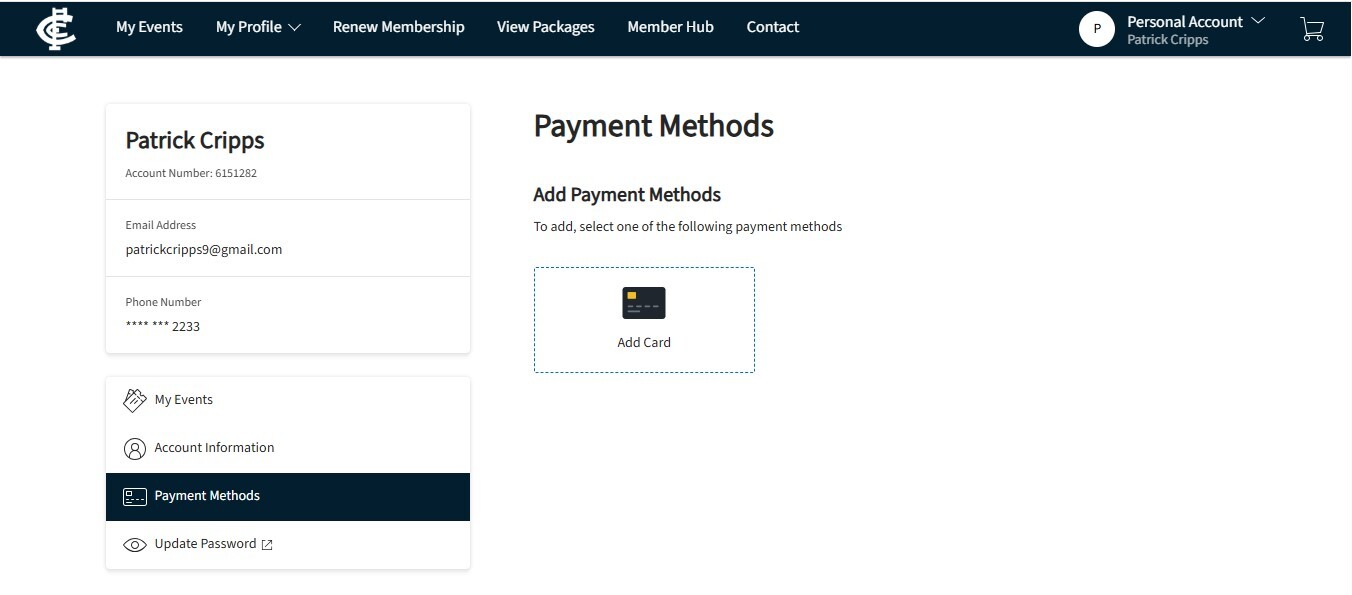
Step 4: Select add card, after have updated the card details, select 'SAVE'.
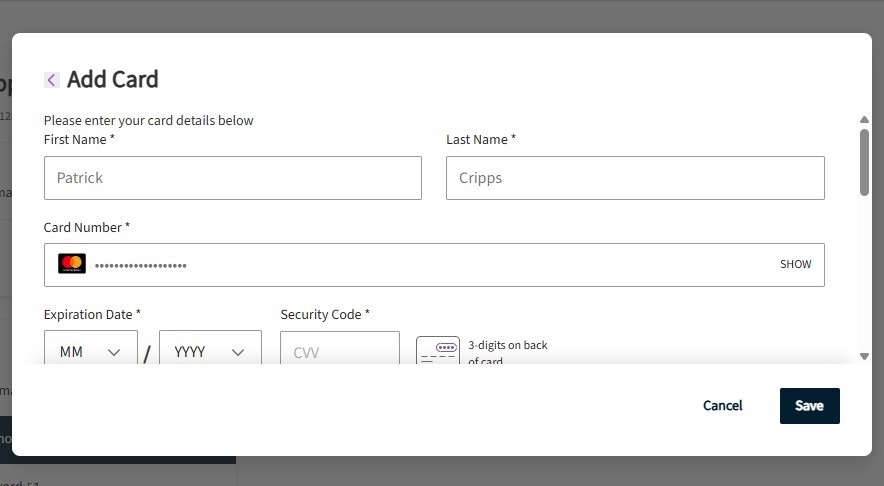
My items
You have not looked at any packages recently.
There are no featured packages.

