Postal address
Need to update details attached to your membership? Read below for the steps you need to take.
Postal address
Step 1: Log into your membership account here.
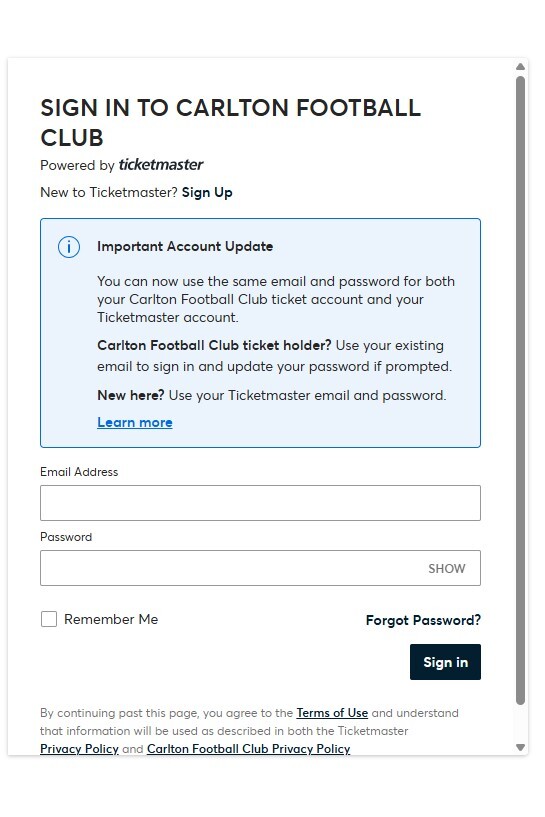
Step 2: Once you are logged into your account, in the top right corner select 'Personal Account', then select 'My Profile'.
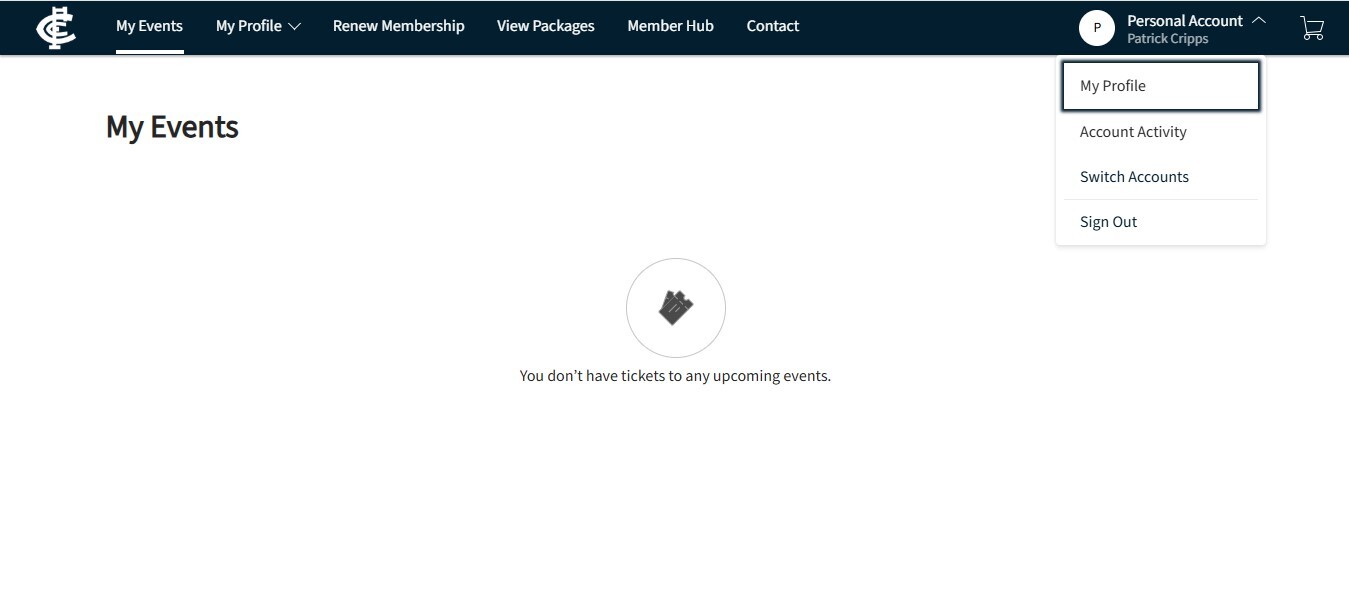
Step 3: Account Overview will appear on your screen, then under Address select, 'Edit address'.
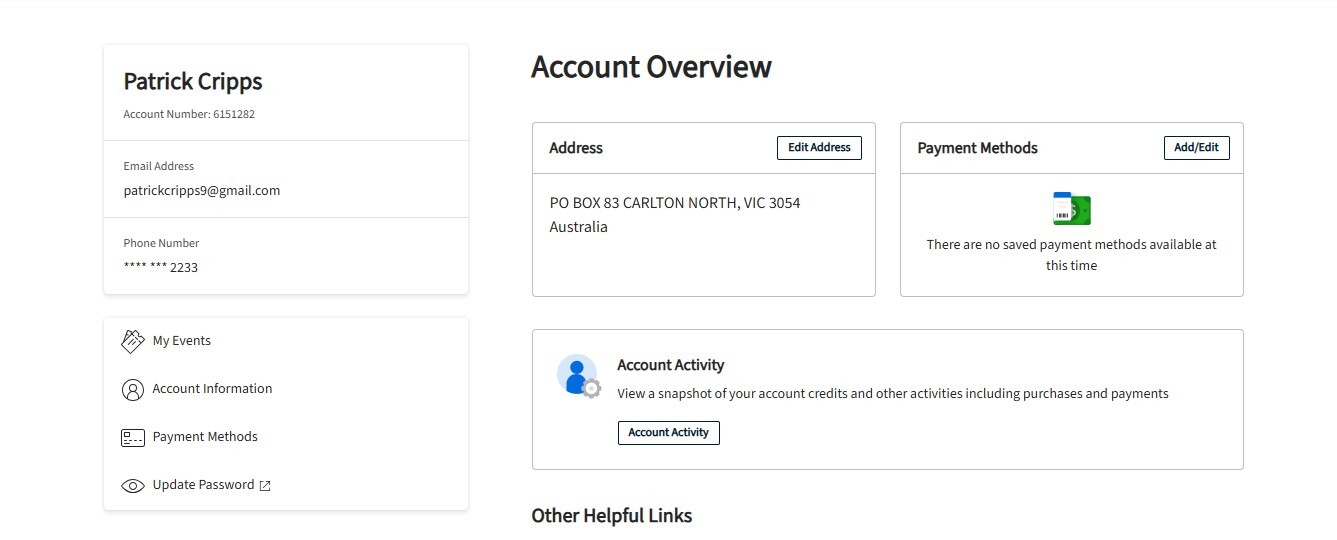
Step 4: After you have updated your address, select 'Save changes'.
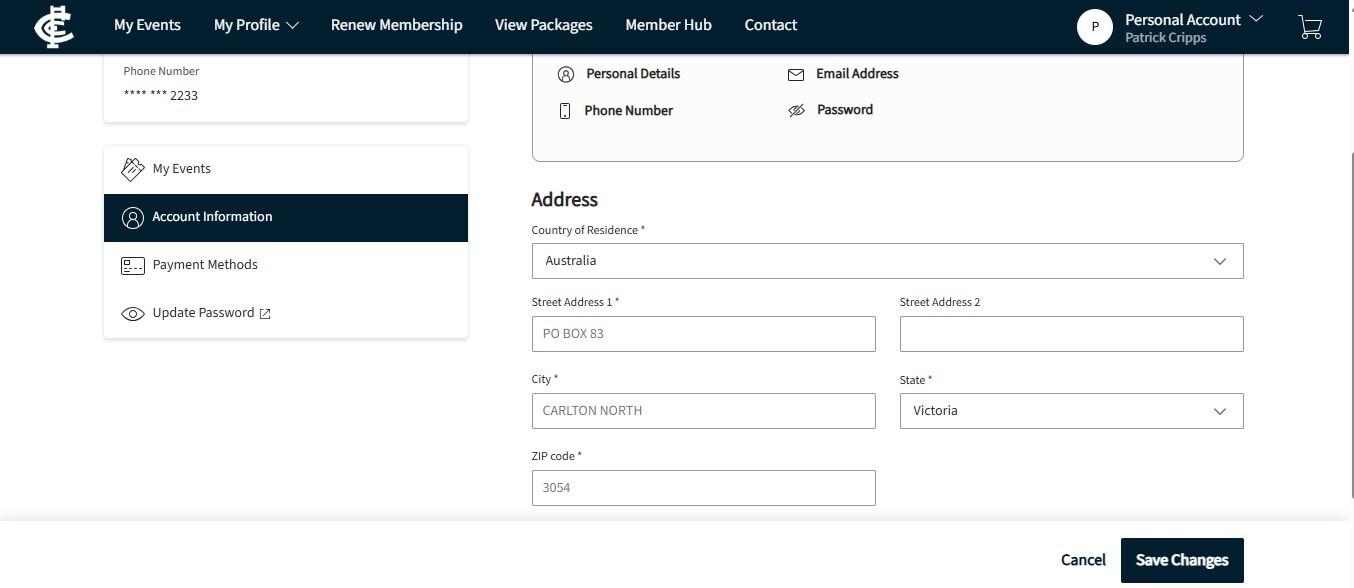
My items
You have not looked at any packages recently.
There are no featured packages.

