Update your personal information
Here is a step by step explanation on how to update your email.
Step 1: Log into your membership account here.
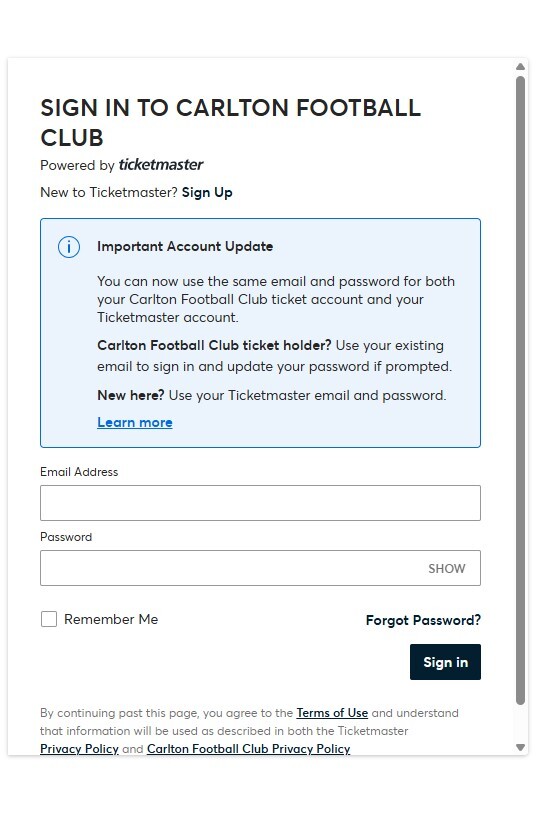
Step 2: Once you are logged into your account, in the top right corner select 'Personal Account'
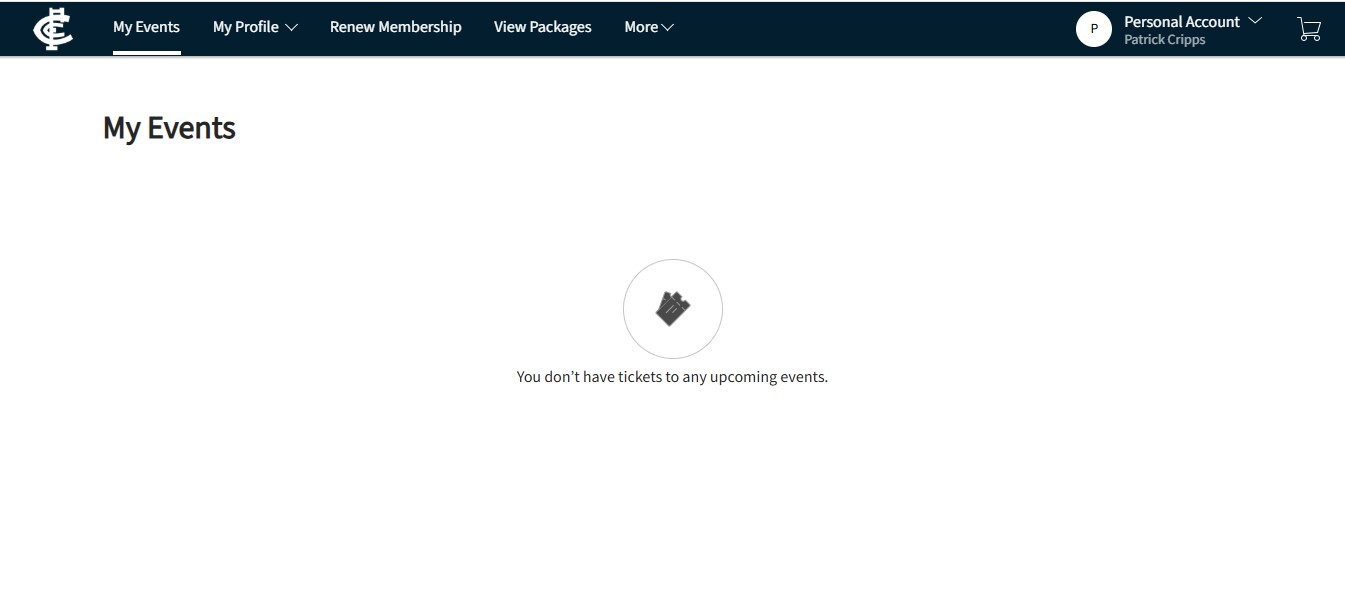
Step 3: Select the Option 'Switch Accounts'.
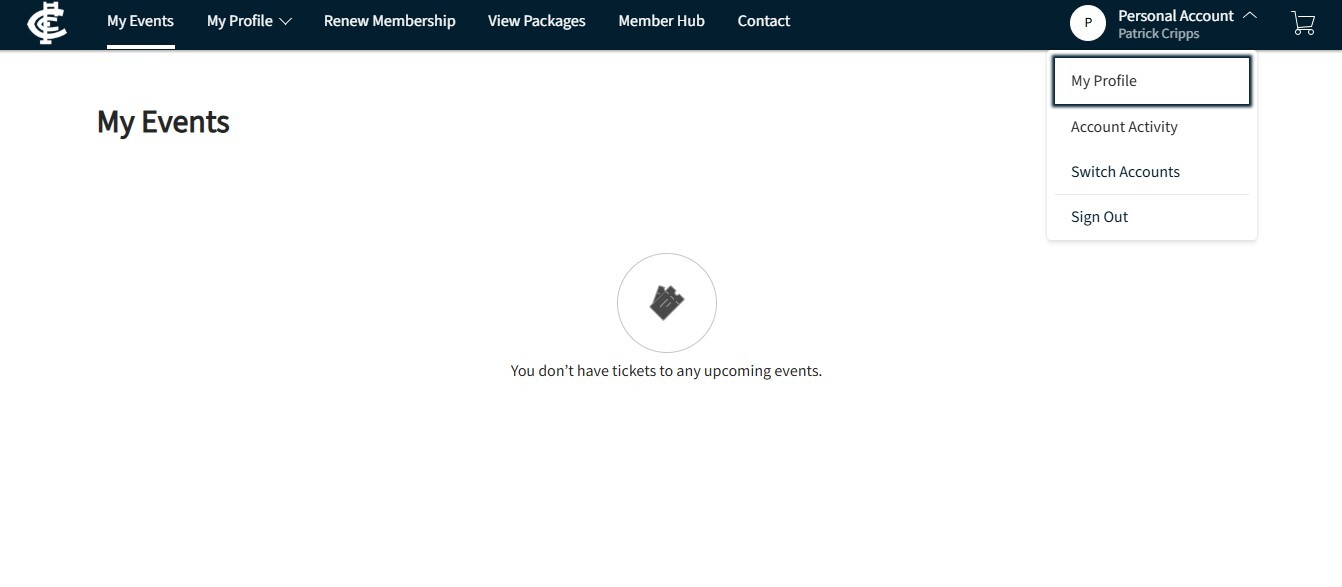
Step 4: Select the account you need to update the email.
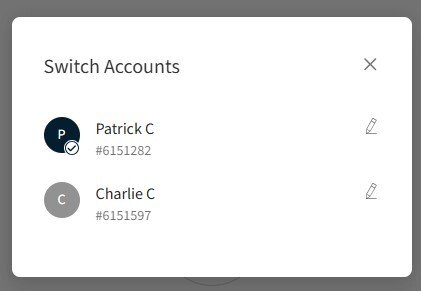
Step 5: Under 'My Profile' Select 'Account information' on the left hand side.
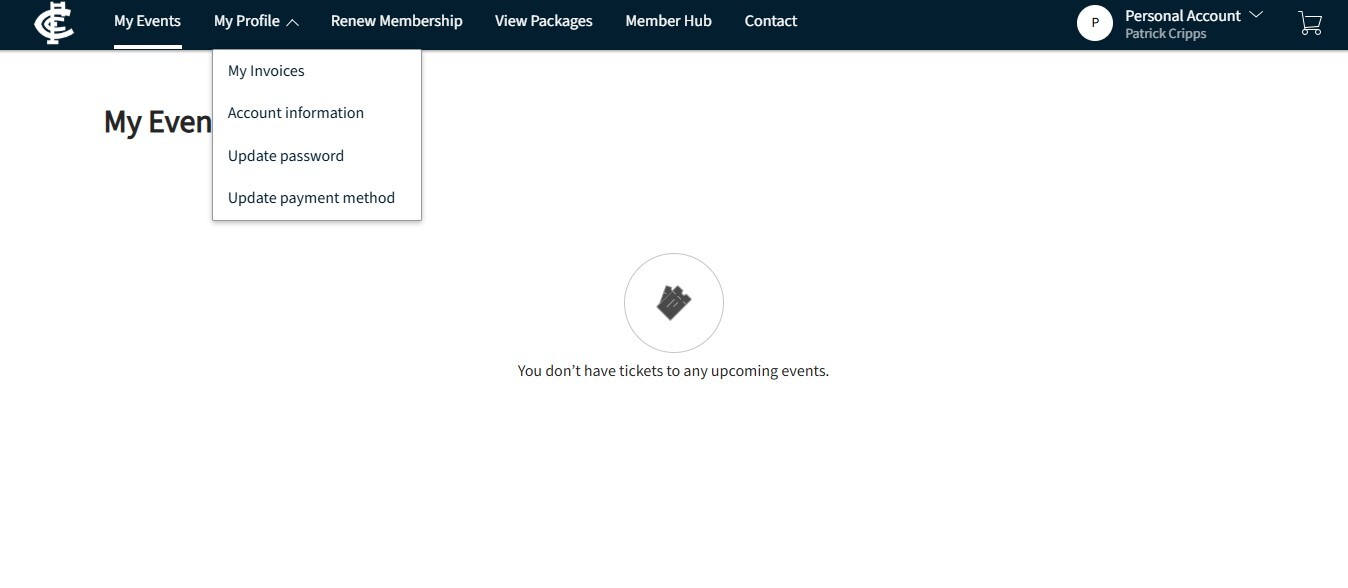
Step 6: Under Account Information you will see the option to update your email via Ticketmaster. Select the website link.
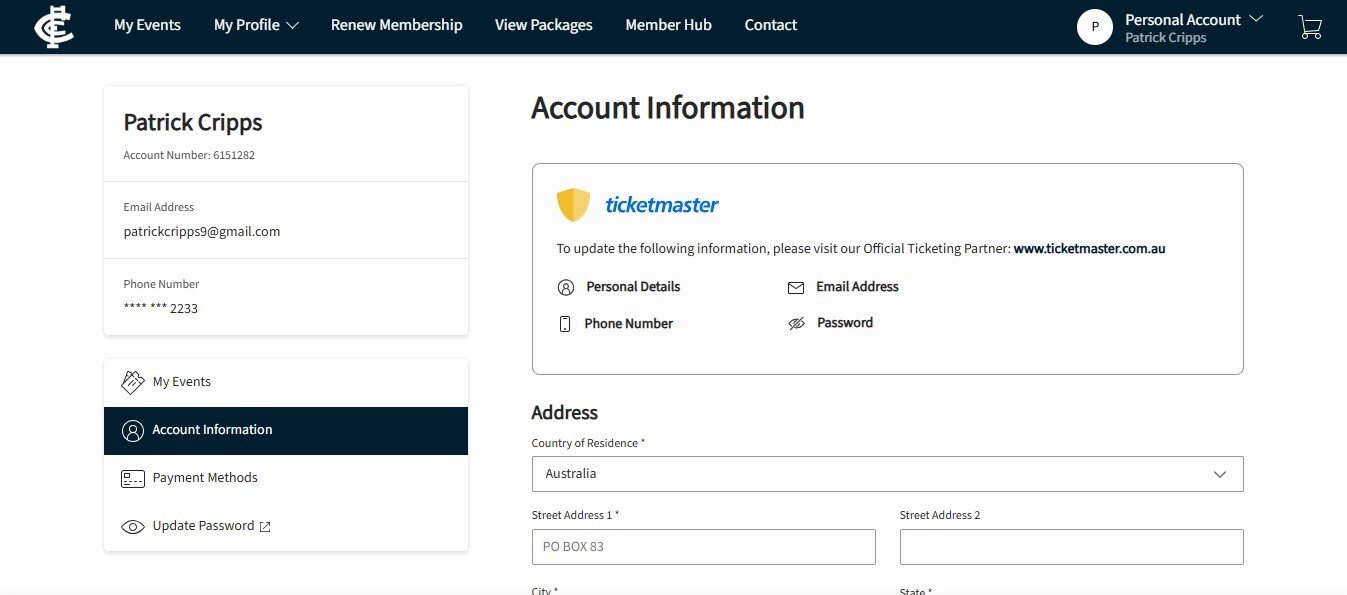
Step 6: Ticketmaster will open a new page with your account details. Update your details
My items
You have not looked at any packages recently.
There are no featured packages.

